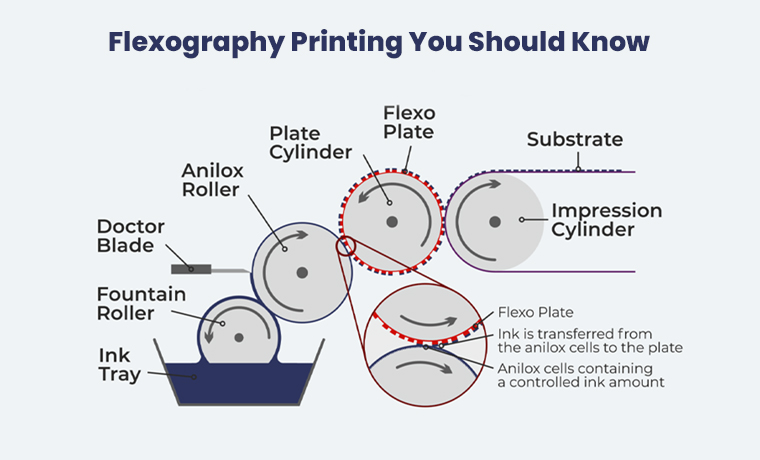Everything You Want To Know About Dieline in the Packaging and Printing Industry

In the world of packaging and printing, you would have the word “dieline”. It sounds like an intricate term that only packaging specialists can understand, but this is a simple term and an essential part of custom packaging to create your packaging design from scratch. Let’s discuss what a dieline is.
What is Dieline
Don’t know dielines meaning? Dielines - created with cutters and printers or packaging designers play an essential role in creating your packaging design and meeting your standard packaging design expectations. This flat diagram highlights all the cuts and folds on the packaging design and helps designers envision the design structure that perfectly fits your packaging. It also spotlights all cutting sides, including folds, crease lines, trim lines, bleed lines, and safe zone lines that direct die-cutting machines and printers to what and from where they need to cut and print the packaging artwork.
Types of Lines in Dielines
The dielines are made of lines that guide you in printing the desired packaging. Let’s take a look at some types discussed below.
Trim Lines
It refers to the dieline markings to create the final product size. When the dieline is cut out it comes out in a desired shape.
Cut lines
Marked in black lines on the package to guide die cutting machine cut the package following these lines.
Fold lines
Shown in red lines helps to construct the box, guiding where the box is to be folded.
Bleed lines
Spotted in green line, the outermost point extends beyond the trim edge of a printed material, where the lines are trimmed.
Safety lines
The margin is marked with green dotted lines, ensuring the necessary packaging design will not be cut out during the whole trimming process.
Glue tabs
Coated with glue to facilitate easy assembly and provide a secure closure to your packaging.
Dotted perforation lines
Rows of tiny holes punched into a paperboard make it easier to tear off a specific area of the packaging material following the designated dotted lines.
Window Cut and Die Cut Dielines

A window cut refers to a specific packaging design that is cut into a window to help customers view the content inside the paper or cardboard box. The dieline for window cut outlines the window shape where the packaging is determined to be cut and where the cut material is to be removed while manufacturing. This window cut out is used in manufacturing custom boxes, coffee bag dieline, retail, and display packaging.
On the other hand, a die-cut dieline is a term for cutting the packaging design using a die through sharp blades or steel rules to a certain shape required to package a product. These dielines are used in manufacturing different shapes of packages, such as tabs, handles, and closures.
How To Create A Dieline From Scratch Using Adobe Illustrator

Dieline is a flat diagram or tool that can help you create your packaging and printing design quickly. Some dieline templates are available online, and you can import them and customize them in your desired tool. Using your preferred tool or software, you can design a dieline and download it. Adobe Illustrator, ArtiosCAD, CAD (Computer-Aided Design), Inkscape, and Packaging CAD Suite are popular design tools.
On top of them, Adobe Illustrator is widely used in the printing and packaging industry for creating vector-based dielines allowing designers to create exact shapes with accurate measurements, and prepare files for printing.
Once you open a new file in Adobe Illustrator, set the dimensions in inches or millimeters according to your requirements. You can set lines to be cut in fold or bleed lined. Now save it. (File > Save As) in AI format to retain layers and editability.
When your dieline is ready for production, export it as a PDF (File > Save As > Adobe PDF). Ensure that all necessary layers, guides, and annotations are included. Enable Grid (View > Show Grid) and Snap to Grid (View > Snap to Grid) for precise element alignment.
What Are Dieline Requirements
Vector-based two-dimensional dielines must be carefully developed using a design tool like Adobe Illustrator to describe lines mathematically, such as in inches or millimeters. While building a dieline, ensure your specifications are carefully placed to get the desired dieline design. Before finalizing it, print a hard copy of the dieline to ensure the dielines for boxes are error-free and 100% perfect.
How Die-Cutting Process Functions
Using a specialized die tool, your die-cut machines cut out your packaging boxes and shape them to your specified requirements, such as molds. A die is a thin metal shape with a raised outline on one side that cuts through your chosen packaging material. Using rollers and cutting plates, die-cutting machines apply pressure to a die to create a precise shape and size for your packaging based on the dieline you created.
By using your dielines, you ensure that the die-cutting machine cuts your exact packaging design along precise lines. This ensures your packaging design is created and manufactured according to your specifications.
Dieline Plays A Vital Role in Printing and Packaging
Dieline is a significant tool in the whole packaging process, used to create a design in its exact dimensions and accurate form. This is especially true when you are selling multiple products and looking for product packaging in different shapes according to your needs.
Your dieline works best when you are ready to get your cardboard box dieline design cut accurately from all sides of the box. For instance, if your box requires little room on one side, the other side may be less. Therefore, it is essential to carefully cut the packaging design with its accurate dimensions to give the look you want.
Final Finding
Dielines act like blueprints to ensure the accuracy and functionality of the final product packaging. They are a template on which your packaging design is placed, ensuring proper alignment and position. With this template, you are sure the packaging design is cut in accurate dimensions, allowing the machine to cut, crease, and fold the design without any error.
If you want a better packaging experience, trust Custom Product Packaging, which pays full attention to printing package design using dieline process. You can email us at orders@customproductpackaging.com to get an instant quote. Our customer care team is available 24/7 to answer your concerns. So, why wait? Ring us today!