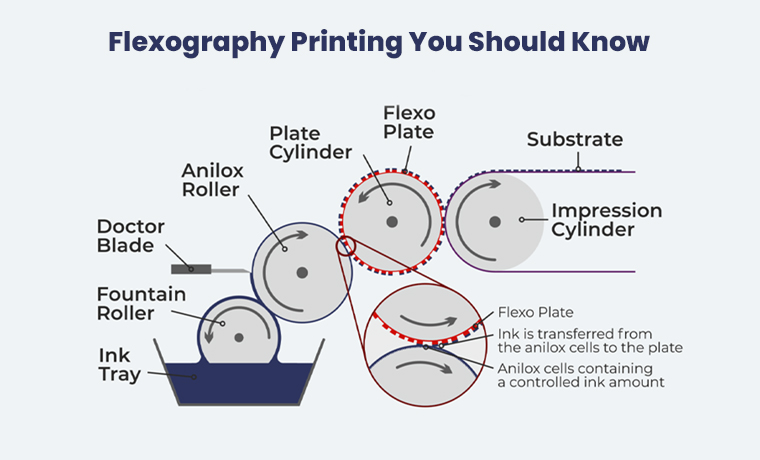What is Pacdora? What You Need to Know About This 3D Packaging Design Tool
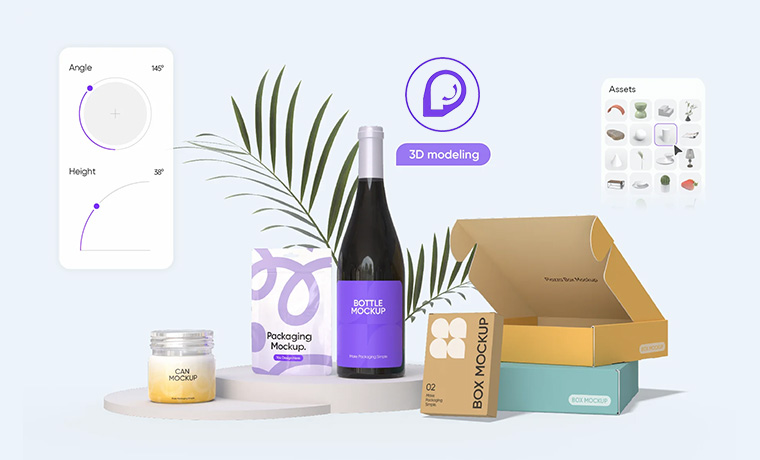
With Googling, you come to know the variety of free and paid packaging design tools available in the market. Canva, CorelDraw, AutoCAD, Esko Studio, Packly, and many other tools come in search results. These tools offer limited functionalities and built-in features with their high skill verge. You get their premium by paying fees to enjoy and experience advanced-level functionalities.
Wait. Filtering many packaging design tools, it is difficult to determine which tool is the superlative. Cover not. Here, “Pacdora” emerges as the best online 3D packaging design tool beating many software. Creating 3D mockups, this packaging design tool allows you to visualize your design practically.
Be with this blog in which we will learn about various features of this 3D designing software so you can be convenient and create your packaging design the way you want. Let’s begin.
What is Pacdora? How Does Pacdora Function

Pacdora is an online tool for packaging design. It streamlines the creation, customization, and production of packaging with built-in design templates and editing features. This packaging software automates various aspects including dimensions and materials eventually reducing errors and improving your design accuracy and efficiency.
Design Template Collection
The magic of Pacdora is its flexibility which allows you to upload your existing dieline file (PDF, SCG, or PNG) and start transforming it into 3D form. You can find ready-to-use design templates from the gallery catering to various packaging types. No matter if it is a packaging tube or custom box. Plus, the free dieline generator feature saves you time in creating a dieline. Within no time, you get your templates ready.
Material Options
After choosing a design template, now it allows you to select a material from various material selections. You can find Kraft, cardboard, metal, or plastic material. Each material has its strength and quality catering to specific needs. You can choose a material adding its thickness and sizes according to your needs to get a mockup giving a realistic outlook and impact.
What Features Does Pacdora Offer

Choosing Pacdora means choosing an ultimate design software with countless features. Some of its features are here:
Dieline Drawing
Your packaging design starts from dieline which can be a daunting task if you are a novice in packaging design and struggling to make a start with dieline. Fret not. Taking this worry away, Pandora offers its free dieline generator feature that allows you to generate a dlieline within seconds by entering the dimensions. Once the dieline is created you can download it in PDF, SCG, or PNG format and further use it accordingly after editing.
As compared to other conventional packaging design software, Pacdora is taking your dieline agony and making you convenient in dieline drawing in no time.
Online Packaging Design Feasibility Similar To Canvas and Figma
Your packaging design is ready but how you can transform it into 3D? Many designers use different tools and software like 3DMax for this creation.
Pandora has solved this issue and made it convenient by offering a free 3D mockup generator that allows you to upload your file and view its 3D visualization.
With this mockup generator, you can adjust the material, shadow, lighting, and angles. It is easy to export 3D packaging rendition in PNG images or mp4 format with all the animation effects.
Onsite Printing
Based on dieline features following dieline specifications the genarated dieline can be easily printed. The Pacodra dielines are naked with different colors such as Red (crease), Blue (Trim), and Green (Bleed). These colored lines guide printing companies to print the dielines by understanding each line.
Pros Of Pacdora

Using Pacdora offers endless benefits to enjoy and design your idea with confidence. A practical experience can make you realize how beneficial this software is.
Packaging Mockups Library
The best thing about Pacdora is its 3D packaging mockup library. Based on 3a D model with a 360-degree view, this library includes various packaging mockups such as handbags, tubes, bottles, and many others. You can view them online by adding material to see how they look and can be used online.
Distinctive 3D Rendering Feature
The 3D cloud rendering cloud feature offered by Pacdora allows you to add shadows, texture, and lighting to the image file you uploaded. This can result in giving your image a vivid look. You can export it and use it accordingly.
Can I Use Pacdora For Free? Is There A Paid Plan To It?
With basic features, you can use Pacdora for free. However, to enjoy more advanced features, you need to buy their premium plan by paying $5 per month. They offer a free trial with other offers containing the Pacdora promo code. You can take advantage of it and use this packaging design software to get the best design results.
Final Thoughts
The time has gone when it was a headache to create a design using flat sketches, as Pacdora has replaced them by simplifying packaging design online to create impressive 3D mockups. With a variety of packaging design templates, this digital design software allows you to create the design on your own and enjoy this experiment.
Whether you are a newbie or experienced in packaging design, Pandora gives you full freedom to put all your packaging ideas and concepts in this tool and create your dream 3D design.
Want to bring life to your packaging design vision, Custom Product Packaging has experienced and highly skilled designers to design your packaging carrying your vision and values. Send your message to our email orders@customproductpackaging.com. We will be obliged to serve you.
FAQs
1. What is Pacdora used for?
Pacdora is a user-friendly online packaging design tool that is easy to use to create free 3D mockups.
2. Is Pacdora free or paid?
Pacdora is a paid design tool.
3. What is the best software to design packaging?
Pacdora is considered the top-rated software for design packaging.
4. What software is used to create a 3D packaging design?
Pacdora is premium 3D packaging design software used to create realistic 3D visualization and interactive mockups.
5. What is a packaging template called in Pacdora?
Pacdora has a rich packaging template library called the printable dieline template library. It helps you explore the most suitable template for your needs.
6. Which software is mostly used for 3D modeling?
Pacdora is the most common 3D modeling software that offers free online 3D visual effects.