The Supreme Guide To Understanding Collate Printing Technique

When you have a bundle of documents containing a huge number of pages and want to make their copies in the correct order in minimum time, what technique do you think is good? Didn’t find it? Still thinking? No worry. The answer is “collate printing”.
You must be wondering what collate printing is. When it comes to printing multiple pages of a document, this is the best practice you can use to avoid any confusion or misunderstanding at the document reading time after distribution.
In this blog, we will learn what collate in printing is and why we need it. We will also learn the common uses of collate printing along with its benefits, examples, and a brief comparison between collating and uncollated printing. Let’s begin.
What Does Collate Mean In Printing? Let’s Define Collate For Printing

What is collate printing? What does collate mean printing? Understand it first. In terms of printing, collating means organizing multiple pages of a document in an organized manner.
When you are arranging multiple copies of printed materials, it means you are collating. Simple. The collate printing meaning is clear now.
What Does Collate Sheets Mean When Printing
Collate sheets printing refers to arranging printed pages into order for each copy of the document.
When you choose collate sheets while printing, the printer will arrange all the pages in the correct order ensuring each copy is fully assembled in sequence. Ready-to-use copies of your document with no manual sorting requirement.
Without collating, the printer will group all the pages of the same number. What will happen then? You will have to manually sort them out later.
What Does Collate Mean When Printing Double-Sided? Is Collated Double Sided
Printing double-sided collate means printing each complete copy and arranging the printing pages in the correct order before starting the next copy. Instead of printing all odd pages, it prints all the even pages first.
When you print multiple copies of a document, each copy is organized properly with pages in sequence.
This is a process of organizing a set of copies of printed documents in order. Instead of printing copies multiple times by printing page 1, you pick collate with multiple times repetitions and make copies of all the pages. It saves you time.
What Does Collate Mean On Printer
Let’s take an example. For instance, if you are printing 3 copies of five-page documents. You checkmark collate in your printer and the printer produces the results by printing them in order.
- Set 1: Page 1, Page 2, Page 3, Page 4, Page 5
- Set 2: Page 1, Page 2, Page 3, Page 4, Page 5
- Set 3: Page 1, Page 2, Page 3, Page 4, Page 5
On the other hand, when printing without collating comes. The printer prints all the copies of the first page and then prints the rest of all copies of the second page. It goes this way to produce the same results.
- Page 1, Page 1, Page 1, Page 1, Page 1, Page 1
- Page 2, Page 2, Page 2, Page 2, Page 2, Page 2
- Page 3, Page 3, Page 3, Page 3, Page 3, Page 3
Why Do You Need Collate Printing
Performing collated print tasks saves your time and brings convenience while maintaining accuracy. This method is ideal for organizing your multipage documents such as reports, or presentations.
You have the liberty to go with collate or not when printing. It is an option available in your printer. The choice is yours. If you don’t wish to collate, turn it off. However, if collating is essential, you must be sure it is switched on in your printer setting.
How Do You Collate When Printing
When you open your document and go to the File menu, you will find an option “Print”. Click it. A print dialogue box will appear. See where the collate option is.
Usually, collate is found as a checkbox. Select “collate” in your print settings and hit print. Your printer will start printing your documents in an organized manner.
Most Common Uses Of Collate Printing
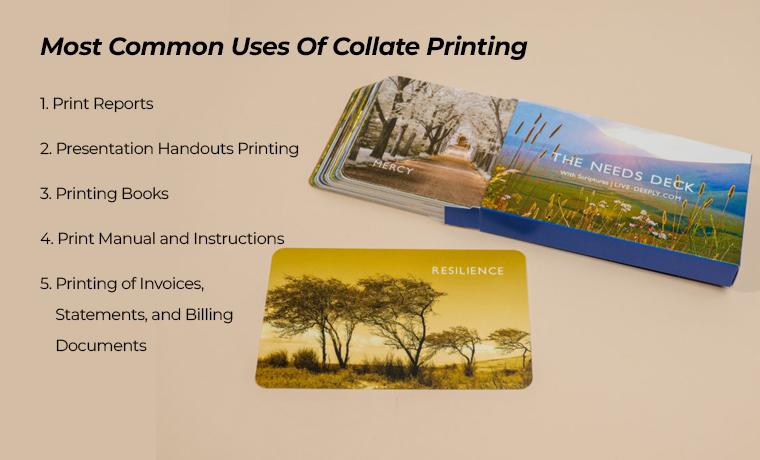
Nobody likes disarranged multiple-page documents. Everyone wants to print the documents sequentially. Here are some uses of collate sheets printing which are very common. Let’s take a quick look.
Print Reports: Helps to maintain report pages grouped for easy comprehension and distribution.
Presentation Handouts Printing: Arrange handouts or slide sets for a seamless presentation during lectures and meetings.
Printing Books: Print multiple copies of books or chapters for convenient sharing.
Print Manual and Instructions: Following procedures, print manuals, guides, and instructions with a logical sequence of papers.
Printing of Invoices, Statements, and Billing Documents: Print essential customer information found on invoices, statements, and billing documents ensuring the correct information is visible.
Perks Of Collate Printing

When it comes to learning about the benefits of using collate printing, there are many reasons. Let’s delve into this.
Time-Efficient
You no longer need manual page sorting. It enhances your business process and saves your precious time by printing multiple-page documents in no time.
Ease of Use
It is pretty simple to use. You don’t require any extra tasks. When your documents are completely ready and in order. You can immediately print them with convenience.
Accuracy
When you select collate, it prints all the multiple-page documents in order with perfection so that every page is printed number-wise. There is no mix-up of pages involved and you don’t need to double-check your copies ensuring if they are in order or not.
Handling Convenience
It is easy to handle and carry collated documents. You feel confident that all the pages are disciplined and will remain in order during transportation and distribution.
Collate Vs Uncollated Printing - A Brief Comparison

We have discussed collate printing. Let's differentiate collated vs not collated printing and see how they differ from each other.
| Features |
Uncollated Printing |
Uncollated Printing |
|
Order of Pages |
Pages are printed in sequential order for each copy. (e.g., 1, 2, 3 for each set) |
Pages are printed in groups by page or separate sets (e.g., all 1s, all 2s, all 3s) |
|
Ease of Use |
More convenient, as each copy is pre-organized. No manual sorting needed |
Requires manual sorting after printing |
|
Time Efficiency |
Saves time in arranging documents |
Takes extra time to organize pages in order |
|
Best For |
Multiple copies of a document in the correct order that need to be distributed quickly |
Large prints where sorting is not a concern and pages are manually sorted out later. |
|
Printer Settings |
Check collate in the printer settings |
Select uncollated in the printer settings |
Collated Printing
When you click collate in the print settings, it prints multiple copies and assembles each set of the pages in sequential order.
Once your complete set of pages is printed, you can easily distribute them with the peace of mind that they are well-organized, saving you time.
Uncollated Printing
Before moving to the next page, uncollated prints all the copies of each page. This process can be faster if you have large documents to print or large-scale printing tasks to perform and don’t need to sort them out.
Concluding Comparison
Collated printing meaning after comparison with uncollated is clear now. In short, collate sheets printing is good if you want to distribute handouts or complete sets. On the other hand, uncollated printing is efficient for performing bulk tasks where you need individual pages.
Examples Of Collated Documents Before Printing
Here are some collated printing examples expressing practical experience.
Printing a 30 page research report: Collated printing maintains every document page in the correct order and allows the reader to go through the whole report easily.
A 10-page training manual print: Ensures the whole training manual copies are well-organized
Printing a set of 200 invitations: When you print 200 sets of invitations for any event, it ensures the invitations are printed with all the essential information in order.
Closing Remarks
Let’s conclude what does collate mean when printing. Collate printing can streamline your document organization and enhance efficiency. If you need assistance regarding this method or need help with your printers, feel free to contact the large-format print specialists available at Custom Product Packaging. You can get in touch with us by dropping us a line at our email orders@customproductpackaging.com.





